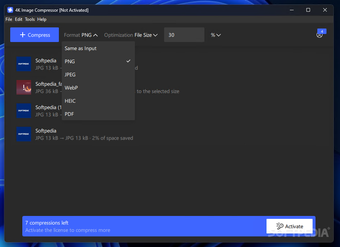Minimize image size with this free-to-use app
4K Image Compressor is a freemium multimedia application that is designed to optimize and compress image files across a range of popular formats. With its versatility, this tool presents a wide range of capabilities for a variety of users—whether you’re a photographer, web developer, graphic designer, or even a simple student.
Top Recommended Alternative
4K Image Compressor is completely free to use. However, users also have the option to obtain a one-time purchase Pro license, which would allow them to perform an unlimited number of compressions, as well as use the app for commercial use.
Efficient without sacrificing quality
One of the standout features of the 4K Image Compressor is its ability to reduce image sizes without compromising quality. Users can compress files to a specified size, whether that be in megabytes (MB), kilobytes (KB), or bytes (B), or by a desired percentage. This flexibility is ideal for those looking to save storage space or to optimize their files for professional use—such as in web development or graphic design.
The tool supports a wide range of image formats, both lossy and lossless—allowing users to upload and compress images in the format of their choice. The ability to download the compressed files in multiple formats, such as JPEG, PNG, HEIC, and WEBP, adds to its versatility. For users dealing with multiple images, the batch resize feature is particularly useful as it enables the compression of numerous images simultaneously—thus saving valuable time.
A user-friendly option
While the name suggests that it focuses mostly on photos, 4K Image Compressor can actually be used to optimize PDF files, as well. This feature is invaluable for users who need to manage numerous large PDF documents. By removing redundant data and compressing the file size, the tool ensures that these documents are more manageable and web-friendly without altering any of the file’s contents or its integrity.
The app’s ease of use is also one of its strengths—with a user-friendly interface and simple compression process even without the presence of a detailed tutorial. While the free plan limits compressions to 20 per day, the app’s accessibility to a wide range of users makes it an ideal choice for anyone looking to maximize their device’s storage capacity.
An invaluable tool
4K Image Compressor excels at reducing file sizes without compromising quality, making it an essential tool for both professionals and casual users alike. Its support for multiple image formats, batch resizing capabilities, and PDF optimization features ensure versatility and efficiency. With a user-friendly interface and flexible licensing options, it caters to various needs like web development, graphic design, and just everyday use. The free plan provides a great starting point, while the Pro plan offers extensive functionality at a reasonable one-time cost.